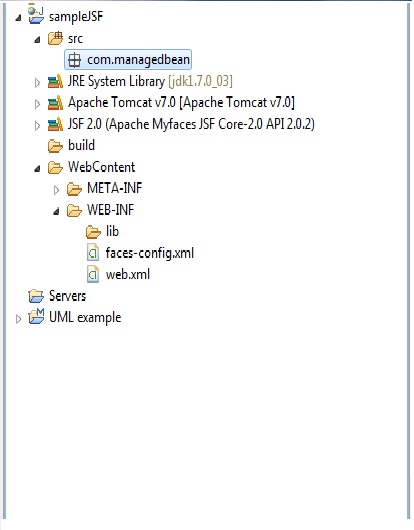Web Services are distributed applications that expose an xml interface defined in xml. As the key-role in Web Service is xml, its implementation and platform is independent.For example, implement the service in java and provide the WSDL url and Web Service fully qualified name to invoke the service from any other platform like .net, php etc(This can be explained in Invoking web service from client program. Also if you want to develop web service in different platform, using WSDL and Top-Down approach we can write the same service in different platforms like ,net, php and can be deployed on server and can be consumed from different paltform. Web Service mainly consists of Service Provider, Service Broker and Service Requester.
Service Provider:
Service Provider defines an abstract service description using the web services description language(WSDL).
Service Provider provide concrete Service from the abstract service description yielding concrete service description in WSDL.
This Service can be published to registry such as UDDI(Universal Description, Discovery and Integration).
Service Requester:
Service Requester use the registry to locate the service and using the service description to select and use a concrete implementation of the service.
Service Broker:
Service Broker allows a web service to be
- Registered
- Categorized
- Searched
Service Broker will allows Service Requester to search for particular service from the registry using Service Description(WSDL) and a Uniform Resource Identifier (URI) that points to the service itself and Service Requester can then use this information to bind to service and invoke it.